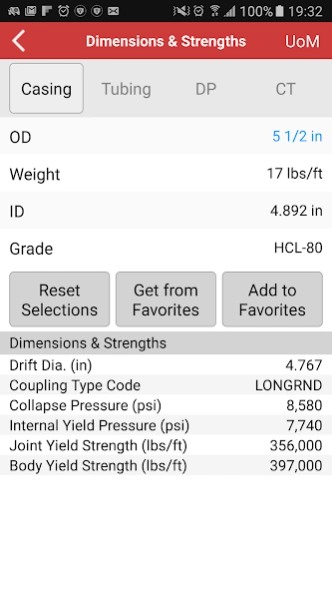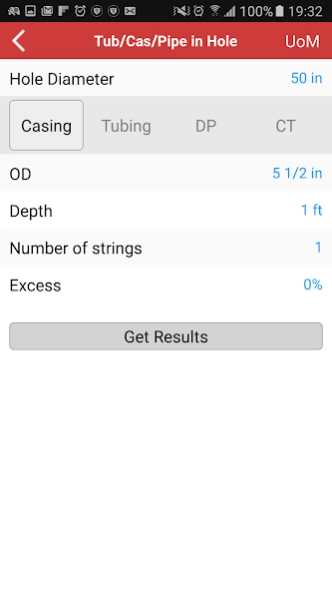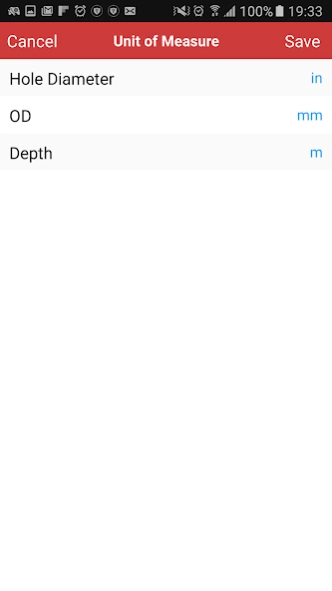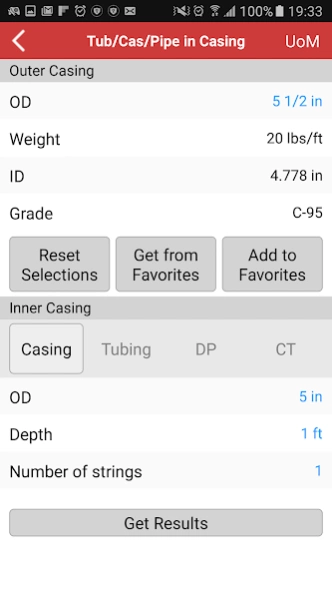Halliburton eRedBook® Mobile 3.0.17
Free Version
Publisher Description
Halliburton eRedBook® Mobile - eRedBook® Mobile application is derived from the Halliburton Cementing Tables.
Halliburton’s eRedBook® Mobile application is offered as a free download. It is derived from the Halliburton Cementing Tables, the industry-preferred data reference for calculations used in drilling, cementing and/or completing oil and gas wells. eRedBook® Mobile contains volume calculators as well as data from the American Petroleum Institute (API) for Casing, Tubing, Coil Tubing and Drill Pipe. With the Halliburton eRedBook you can:
• Have instant access to key dimensions and strengths for pipe, including collapse pressure, inner diameter and weight.
• Look up specifications for your most frequently used tubulars to quickly calculate capacity and annulus volumes with just a few taps.
• View volume measurements and calculations in Metric or British Imperial units (including custom configurations) represented in character and number format as appropriate.
• Calculate total volumes in a large range of units (barrels, cubic feet, gallons, cubic meters, liters and more)
• Calculate volume per depth in multiple units (barrels per foot, gallons per foot, liters per meter, and more)
• Copy results with a single click. eRedBook® Mobile is simple to use and indispensable for the on the go field engineers, business development, and engineering students.
About Halliburton eRedBook® Mobile
Halliburton eRedBook® Mobile is a free app for Android published in the System Maintenance list of apps, part of System Utilities.
The company that develops Halliburton eRedBook® Mobile is Halliburton WSTS. The latest version released by its developer is 3.0.17. This app was rated by 1 users of our site and has an average rating of 3.0.
To install Halliburton eRedBook® Mobile on your Android device, just click the green Continue To App button above to start the installation process. The app is listed on our website since 2017-02-22 and was downloaded 20 times. We have already checked if the download link is safe, however for your own protection we recommend that you scan the downloaded app with your antivirus. Your antivirus may detect the Halliburton eRedBook® Mobile as malware as malware if the download link to com.halliburton.corp.eredbook is broken.
How to install Halliburton eRedBook® Mobile on your Android device:
- Click on the Continue To App button on our website. This will redirect you to Google Play.
- Once the Halliburton eRedBook® Mobile is shown in the Google Play listing of your Android device, you can start its download and installation. Tap on the Install button located below the search bar and to the right of the app icon.
- A pop-up window with the permissions required by Halliburton eRedBook® Mobile will be shown. Click on Accept to continue the process.
- Halliburton eRedBook® Mobile will be downloaded onto your device, displaying a progress. Once the download completes, the installation will start and you'll get a notification after the installation is finished.